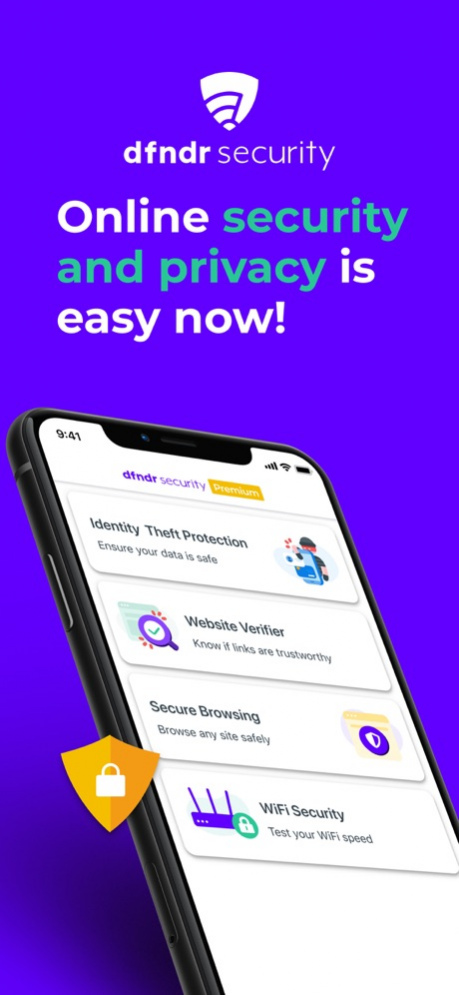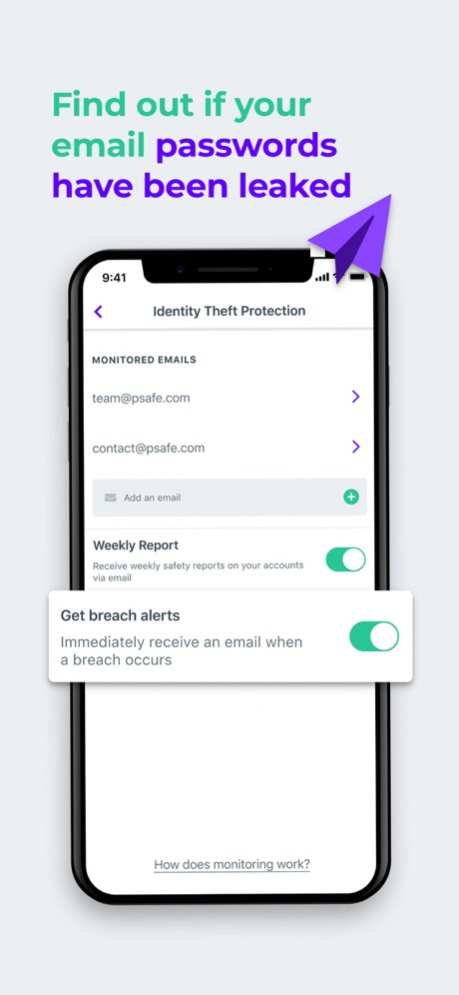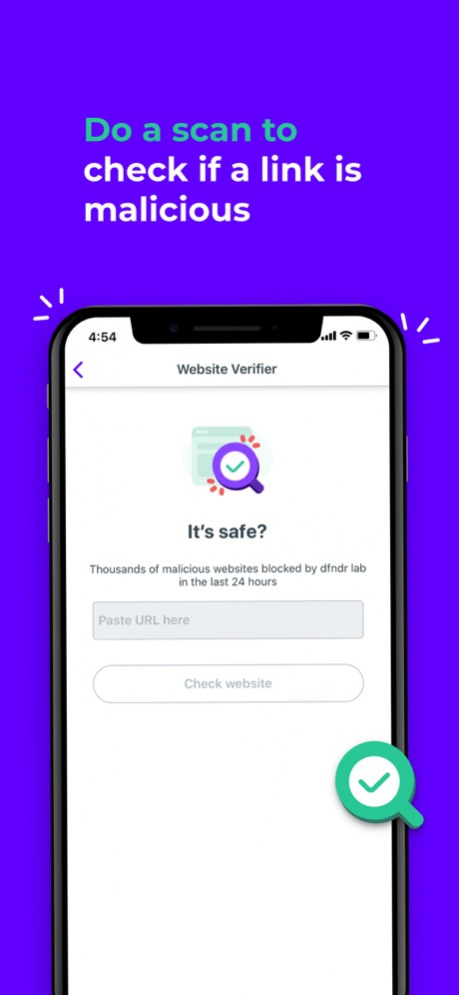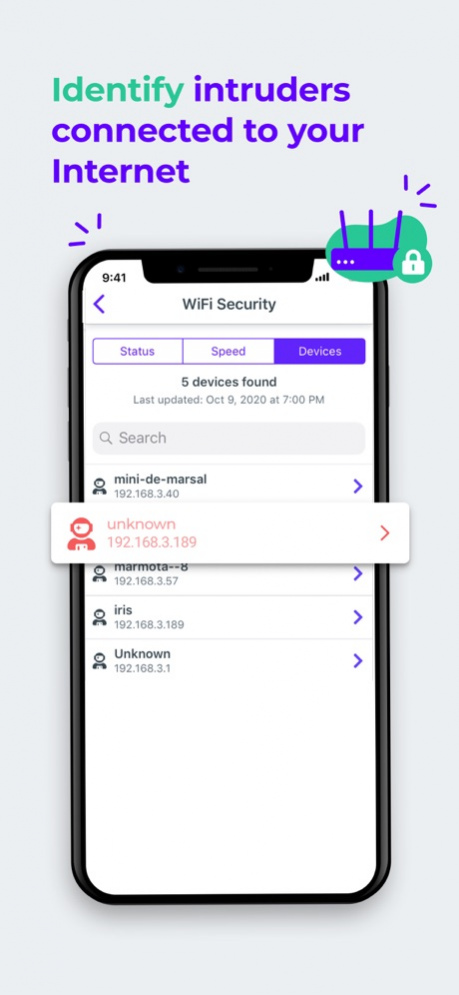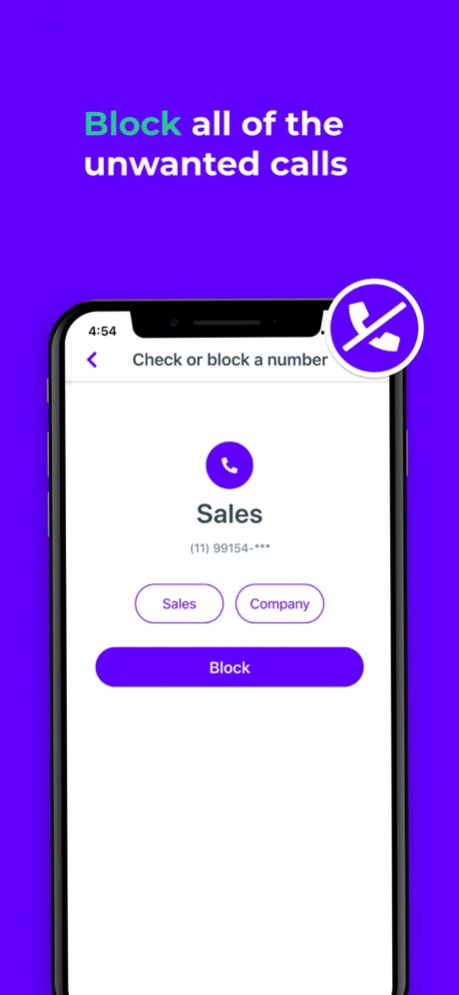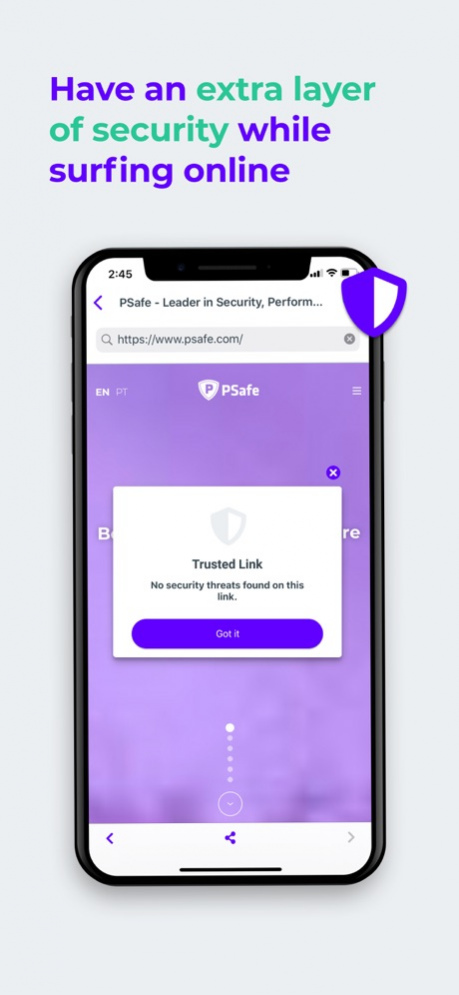dfndr security: more privacy 1.5.0
Free Version
Publisher Description
Virtual protection has become a daily necessity for everyone. With dfndr security, the # 1 app in digital security, you have total security when surfing the internet.
Protection against major online threats:
Untrustworthy links - Hackers create phony websites that earn revenue from click-through commission, or encourage you to allow notifications that blitz you with fake advertising.
Identity theft protection - More than 10 billion credentials (login information and passwords) have already been compromised worldwide.
Malicious calls - Cybercriminals engage in various scams through calls.
Free features:
Dangerous Links Detector
- Do a search before entering a dubious website. Paste the link in the search field and find out right away if that URL is safe to browse.
Wi-Fi security
- Find out who is connected to your Wi-Fi and protect yourself from intruders.
- Test your Wi-Fi speed.
- Test, record and compare your connection speed every day.
Call blocking (Free version)
- Enter the numbers you want to block.
- Manually block calls from unwanted numbers.
- Know the name registered in the number that is calling you with caller ID.
Premium Features:
Get access to all of the free features plus....
Call blocker (Premium version)
- Automatic blocking of numbers that are identified as malicious.
- Updates are made to the blocked-number base automatically.
- Know the name registered in the number that is calling you with caller ID.
Identity Theft Protection
- Register multiple emails and receive reports on the security of your accounts.
- Monitor your credentials 24 hours a day, 7 days a week;
- You can run unlimited data theft reports.
- Receive real-time alerts informing if any of your emails have been leaked.
Secure Browser
- Browse any website safely.
- Receive real-time alerts if the site is unreliable.
Try Premium free for 7 days. If you love it, sign up for a one year plan.
dfndr security PREMIUM
- 7-day free trial - no commitment; cancel anytime. After 7 days, you will be charged for one year.
- Length of subscription: monthly or yearly
- Subscription may be canceled at any time within the iTunes and App Store Apple ID Settings.
- All prices include applicable local sales taxes. Payment will be charged to iTunes Account at confirmation of purchase.
- Subscription automatically renews unless auto-renew is turned off at least 24-hours before the end of the period.
- Account will be charged for renewal within 24-hours prior to the end of the current period, and identify the cost of the renewal.
- Subscriptions may be managed by the user and auto-renewal may be turned off by going to the user’s Account Settings after purchase.
- Any unused portion of a trial period, if offered, will be forfeited when the user purchases a Premium subscription.
Join our fight against deceptive advertising!
PSafe is committed to the online safety and security of our users. Unfortunately, some third parties are illegally using our name and logo to create misleading ad content, such as in the form of “scareware” falsely stating that your device is infected with a virus. PSafe unequivocally denounces these “scareware” tactics. If you receive a suspicious “virus alert” type ad, please take a screenshot of the ad, copy the full browser URL link of the ad or its redirect and email both to: support@psafe.com. We appreciate your support in fighting these malicious practices.
How to identify fake virus alert ads:
https://www.psafe.com/report-fake-virus-alerts
-> do not sell my personal information:
https://www.psafe.com/do-not-sell-my-personal-information/
-> license agreement:
http://www.psafe.com/license-agreement/
-> terms of use:
https://www.psafe.com/terms-of-use
© 2020 PSafe Tecnologia S/A. All rights reserved.
Nov 30, 2021 Version 1.5.0
We want to thank you for your continued support!
What's new in this version:
- Add new feature: Gallery Assistant.
- Bug fixes and performance optimization.
We are always working to improve our application. Stay tuned for updates!
About dfndr security: more privacy
dfndr security: more privacy is a free app for iOS published in the System Maintenance list of apps, part of System Utilities.
The company that develops dfndr security: more privacy is PSafe Technology, Inc.. The latest version released by its developer is 1.5.0.
To install dfndr security: more privacy on your iOS device, just click the green Continue To App button above to start the installation process. The app is listed on our website since 2021-11-30 and was downloaded 1 times. We have already checked if the download link is safe, however for your own protection we recommend that you scan the downloaded app with your antivirus. Your antivirus may detect the dfndr security: more privacy as malware if the download link is broken.
How to install dfndr security: more privacy on your iOS device:
- Click on the Continue To App button on our website. This will redirect you to the App Store.
- Once the dfndr security: more privacy is shown in the iTunes listing of your iOS device, you can start its download and installation. Tap on the GET button to the right of the app to start downloading it.
- If you are not logged-in the iOS appstore app, you'll be prompted for your your Apple ID and/or password.
- After dfndr security: more privacy is downloaded, you'll see an INSTALL button to the right. Tap on it to start the actual installation of the iOS app.
- Once installation is finished you can tap on the OPEN button to start it. Its icon will also be added to your device home screen.